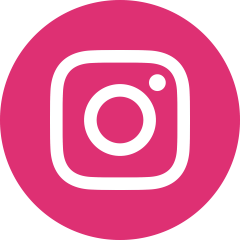Top 5 password generators to keep your accounts safe in 2026
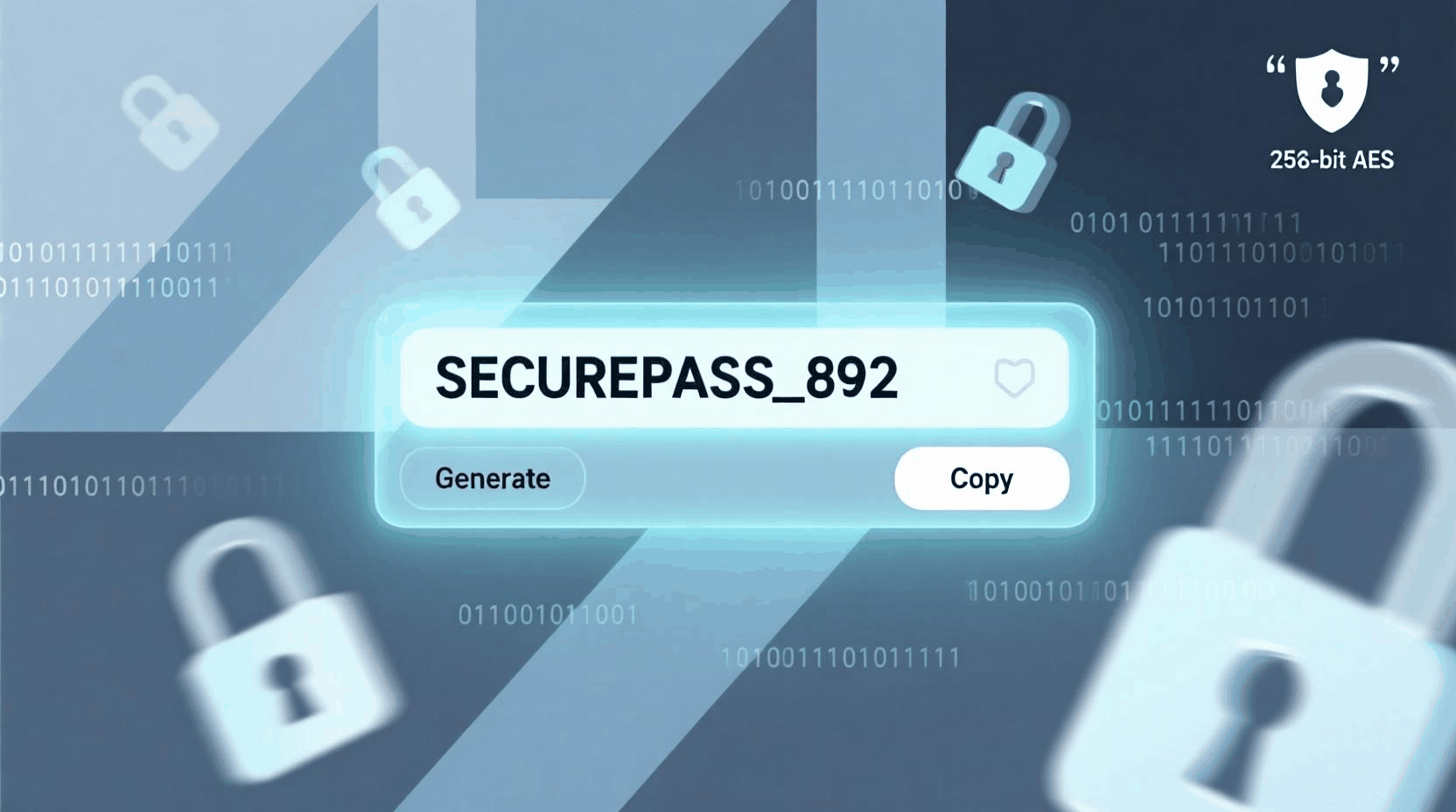
Weak or common passwords are easy targets. Birthdays, pet names, and simple words often fail to protect sensitive accounts. Strong, unique passwords make a big difference. Luckily, password generators help you create complex, unbreakable passwords in seconds.
This guide covers five of the best password generators in 2026. Each tool has been tested for security features, ease of use, and overall reliability. You will learn how to generate passwords that protect your accounts effectively.
1. Dashlane
Dashlane is a comprehensive password manager that includes a powerful password generator. It works both online and within its app, offering a simple interface to create secure passwords.
You can generate passwords ranging from 4 to 40 characters. The tool allows customization of character types, including letters, numbers, symbols, or combinations. Dashlane also visually shows the strength of your password: red for weak, orange for medium, and green for strong.
Extra features make Dashlane stand out. It stores passwords securely, fills login forms automatically, and alerts you if a password is reused or compromised. For users who want convenience and high security in one package, Dashlane is an excellent choice.
2. NordPass
NordPass combines a password generator with a full-featured password manager. The generator allows passwords up to 60 characters long. You can customize options such as uppercase, lowercase, numbers, symbols, or combinations. A useful checkbox lets you avoid ambiguous characters like 1 and I, which can be confusing.
NordPass comes with different subscription plans:
- 1 month: $4.99
- 1 year: $2.99/month
- 2 years: $2.49/month
A free version is also available, making it accessible for beginners. Its simple interface and reliable generation make NordPass ideal for anyone seeking secure passwords without a steep learning curve.
3. LastPass
LastPass offers both an online password generator and a mobile app version. It allows customization of password length, character types, and readability. You can exclude confusing characters, combine uppercase and lowercase letters, and include numbers or symbols. LastPass supports passwords up to 50 characters long.
Premium subscriptions cost $3 per month, while the family plan costs $4 per month. LastPass also provides secure password storage, automatic login, and breach alerts. This combination of tools makes it convenient for users who want both strong passwords and secure management.
4. KeePass
KeePass is an open-source password manager, completely free to use. It includes a built-in password generator capable of creating strong and complex passwords. Users can select predefined compositions or define custom rules.
Setting up KeePass requires more effort than some commercial tools, but the result is a highly flexible and secure solution. It allows random passwords with customizable length, character sets, and complexity. Its open-source nature ensures transparency, and no online servers store your passwords. KeePass is ideal for users who value security and control above simplicity.
5. Strong Password Generator
Strong Password Generator focuses entirely on creating unbreakable passwords locally on your device. All passwords are generated on your computer, meaning nothing is stored online. You can create strings up to millions of characters, using uppercase, lowercase, numbers, symbols, or any combination.
A unique feature is its QR code option, allowing you to transfer passwords to your phone or tablet safely. This tool is perfect for users who want maximum security and control over their passwords, without relying on cloud storage.
How to Choose the Right Password Generator
Not all password generators are equal. Here are key factors to consider:
- Security: Ensure the tool creates complex, random passwords. Avoid generators that store passwords online without encryption.
- Customization: You should be able to choose length, character types, and avoid confusing symbols.
- Ease of Use: The interface should be intuitive, with clear options for beginners.
- Extra Features: Tools that offer storage, breach alerts, or autofill can save time and increase safety.
- Platform Compatibility: Check if the generator works on multiple devices, including computers and smartphones.
Best Practices for Password Security
- Never reuse passwords across multiple sites.
- Enable two-factor authentication wherever possible.
- Regularly update important passwords, such as for banking or email accounts.
- Avoid writing passwords down or sharing them.
- Use a secure password manager to keep track of multiple accounts safely.
Why Using a Password Generator Matters
Passwords are the first line of defense against online threats. Human-created passwords are often weak and predictable. Hackers exploit this by using automated tools to guess common combinations.
By using a password generator, you ensure that each password is unique, complex, and hard to crack. This significantly reduces the risk of account breaches and protects your sensitive data. Combining a generator with a password manager allows you to manage dozens of strong passwords effortlessly.
Conclusion
Online security starts with strong passwords. Dashlane, NordPass, LastPass, KeePass, and Strong Password Generator offer reliable ways to create secure logins. Each tool has unique features to meet different user needs.
You control your safety. Generating complex passwords, avoiding weak combinations, and storing them securely gives you peace of mind. With the right tools, you can protect your accounts from hackers, prevent identity theft, and safeguard your personal information in 2026 and beyond.
Strong passwords are not optional-they are essential. Start using a password generator today, and make your online presence as secure as possible.