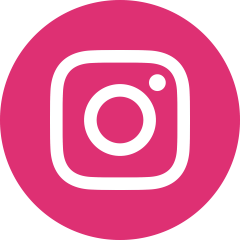ExpressVPN Review 2026

ExpressVPN: Company
ExpressVPN is operated by Express VPN International Limited founded by Dan Pomerantz and Peter Burchhardt. It is a privately held British Virgin Islands company. The British Virgin Islands is a jurisdiction with strong privacy legislation and without data retention laws. Since September 2021, Kape Technologies has been the proprietor of ExpressVPN.
ExpressVPN started its work in 2009, and it is currently, one of the world's largest VPN services today.
ExpressVPN: Servers and server locations
ExpressVPN offers more than 3,000 VPN servers in 160 VPN server locations in 105 countries.
- Americas: 24 countries
- Europe: 47 countries
- Asia Pacific: 27 countries
- Middle East & Africa: 8 countries

ExpressVPN: Server speed test
My internet speed without VPN:
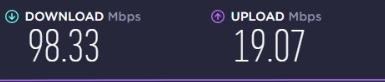
Here is the ExpressVPN speed test. I chose the servers that were closest to me.
I measured ExpressVPN’s speed with speedtest.net. Here are the results:
92.80 Mbps, 93.51 Mbps, 92.66 Mbps, 92.84 Mbps, 92.68 Mbps, 92.84 Mbps, 92.31 Mbps, 92.44 Mbps, 92.71 Mbps, 92.74 Mbps
ExpressVPN: Security, encryption, and protocols
ExpressVPN uses AES (Advanced Encryption Standard) with 256-bit keys. This is a standard that governments and companies around the world use to protect their data. This kind of encryption is unbreakable by brute force. There are 1.1 x 10^77 (115,792,089,237,316,195,423,570,985,008,687,907,853,269,984,665,640,560,000,000,000,000,000,000,000,000) combinations. Can you even imagine the true size of this number?
ExpressVPN offers 3 protocols: Lightway, OpenVPN and IKEv2.
It's really easy to switch between the different protocols. But still, they recommend using their automatic setting. This option will automatically select optimal settings for your security and speed.
Alongside popular OpenVPN and IKEv2 protocols, ExpressVPN offers the Lightway protocol. With HTTPS standard, there are centralized registrars named certificate authorities (CAS). Certificates signed by these certificate authorities will be trusted. Lightway works based on a different principle. Lightway doesn't need an external certificate to validate the authenticity of what it is examining. Your VPN client has a pre-loaded certificate with which to authenticate a VPN server.
Besides all these protocols, they also offer HMAC authentication. HMAC (Message Authentication Code) is a protection against data being modified in transit by attackers.
Using the Galois/Counter Mode (GCM) in conjunction with AES, high-speed communication can be achieved with inexpensive hardware. This process allows for the encryption of multiple packages at once so that the connection never hangs.
As of 2019, ExpressVPN doesn't use hard drives to store data. Data are stored on RAM and are deleted with every reboot.
Because it's risky to have hardware for VPN servers in some countries, 3% of all servers they offer are virtual servers.
ExpressVPN: Supported platforms and their download page.
Platforms supported: Windows, Mac, iOS, Android, Linux, Apple TV, BlackBerry, Kindle Fire, Nook, routers, consoles (MediaStreamer), Amazon Fire TV Stick, Windows Phone, Boxee, Chromebook
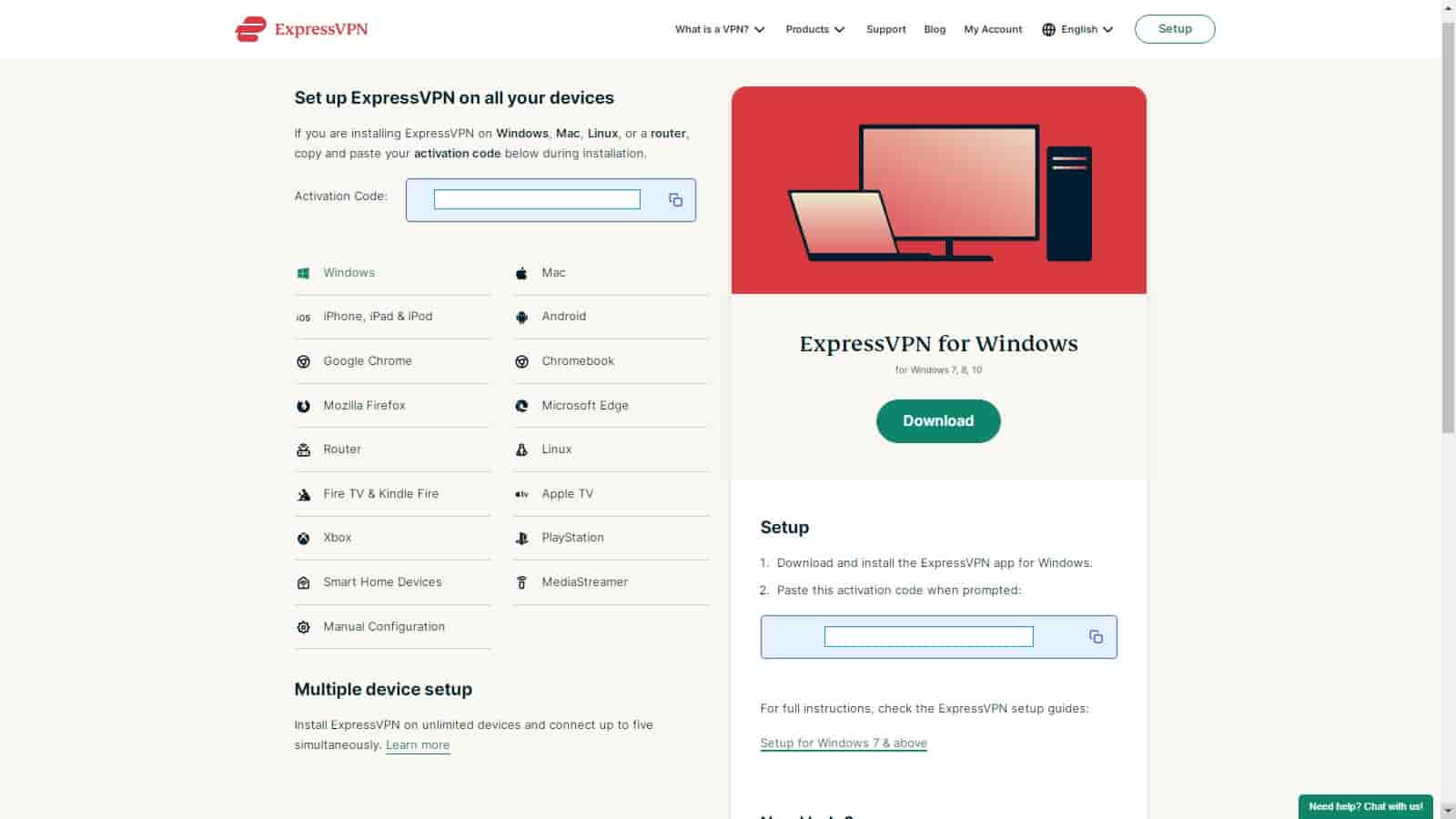
Does ExpressVPN work with Netflix?
ExpressVPN is a great choice for unblocking Netflix. Besides Netflix, you can also unblock Hulu and Amazon Prime.
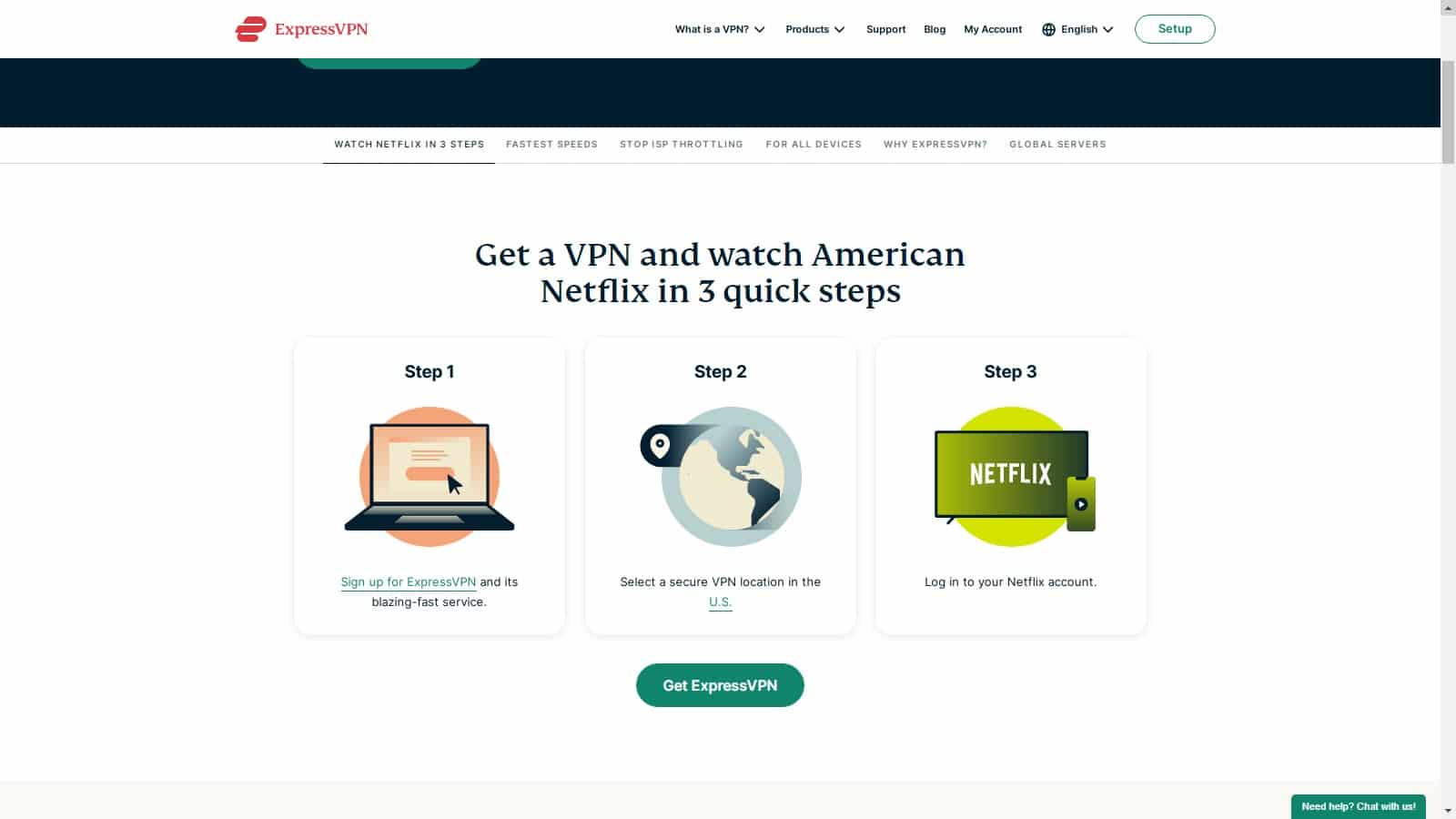
Does ExpressVPN keep logs?
ExpressVPN doesn't keep activity logs and doesn't store information on which website you visit, connection timestamps, session duration, or which IP addresses you use.
In December 2017 Turkish investigators seized an ExpressVPN server. Turkish authorities weren't able to find any logs with which to help their investigation in the connected criminal case. This unexpected event was great proof that ExpressVPN has a no-log policy.
ExpressVPN: Kill Switch
ExpressVPN offers the Kill Switch feature. As you can see in the image below, they named it Network Lock. Network Lock (Kill Switch) blocks all outgoing and incoming traffic associated with your device if your VPN connection is interrupted. Network Lock protects your information from being exposed to your ISP (Internet Service Provider).
Network Lock prevents the leaking of your location or IP address and the sending of any of your unencrypted data. With Network Lock, communication and identity can't be intercepted and observed by third parties. Network Lock is activated in these cases:
- Your ISP has an outage
- You put your computer to sleep or close your laptop
- You turn off or turn on your internet connection
- You switch between your signal flickers or Wi-Fi networks
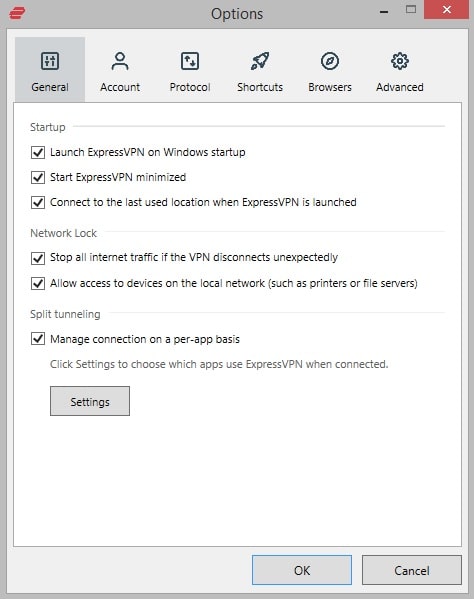
ExpressVPN: DNS leak test
DNS is the most important part of the internet. Your browser uses it to find the servers that operate the websites that you want to access. The queries from your devices are sent to a DNS server, and the server sends back the necessary information. When you type the name of the desired website into your browser, DNS servers translate a domain name into an IP address so that you can see the content of the desired website.
DNS leak is a security flaw that allows DNS requests to be seen by ISP DNS servers, regardless of attempts by a VPN service to conceal them.
We didn't detect any DNS leaks using ExpressVPN.

How many devices can use ExpressVPN simultaneously?
You can connect up to 8 devices with one subscription in same time.
Does ExpressVPN work in China?
As you already probably know internet traffic is heavily censored in China. The system of internet censorship and restrictions in China is called: China's Great Firewall. It creates a big problem for travelers and Chinese immigrants. They can't access Twitter, Facebook, WhatsApp, Instagram, Gmail, Yahoo, DuckDuckGo, Wikipedia, or many other websites. All these websites are blocked by China's Great Firewall.
If you want to bypass all these restrictions you have to use a VPN service. Many VPN services don't work in China but that isn't the case with ExpressVPN. ExpressVPN is possibly the most popular VPN provider in China.
Bear in mind that the ExpressVPN website is blocked in China. If you want to use ExpressVPN in China, you have to install VPN before you travel to the country.

ExpressVPN: Torrent
The biggest problem with P2P file sharing applications such as uTorrent and other P2P file-sharing applications is that other users on the network can see your IP address, location, and metadata while you share files.
ExpressVPN is a great choice if you want to hide your IP address during torrenting sessions. Turn on the ExpressVPN application. Choose the desired location or let the Smart Location feature choose the optimal location for you. Turn on uTorrent and start to use it.
Check your IP address before you use uTorrent in order to be sure that your real IP is concealed. Just type in Google, "what is my IP address", and you'll see a bunch of websites where you can check what your current IP address is. Don't forget to use the ExpressVPN Kill Switch feature: Network Lock. If the VPN server connections unexpectedly drops, Network Lock (Kill Switch) stops any traffic from leaving your device.
Many people use Proxy servers to hide their true IP addresses while torrenting, but this isn't enough if you want to protect your privacy. VPN services such as ExpressVPN offer better privacy protection with their strong encryption, Network Lock (Kill Switch), 160 server locations, no activity logs, and support features.
In my tests, ExpressVPN showed great results in speed tests across several different servers.
ExpressVPN: Kodi
Kodi is a very useful, open-source, home media center software. With Kodi software, you can watch movies, play games, and listen to music. Kodi is a better option than Apple TV or Chromecast because it's a free and customizable multi-platform, home-theater application. Kodi's plugins help users access streaming media content via online services such as Pandora Internet Radio, Amazon Prime Instant Video, Spotify, Crackle, Rhapsody, and YouTube. Skins can change Kodi's appearance very easily, and with different themes and custom backgrounds, a personalized viewing experience is one of the advantages offered by this software.
So why is ExpressVPN useful if you use it with Kodi? There are add-ons that aren't available in some countries or censored by some networks. With ExpressVPN, you can easily solve this problem.
One of the biggest problems is that ISPs may collect and store logs of your internet activity. This includes content you view through Kodi. This won't happen if you use ExpressVPN.
If the VPN connection suddenly drops while you use Kodi, ExpressVPN's Network Lock (Kill Switch) plays a very important role. It will protect your connection from leaking outside of the VPN tunnel.
Setting up ExpressVPN with Kodi is very easy. Turn on the ExpressVPN application, connect to the desired location, check your current IP address in order to be sure that your real IP isn't exposed, and run Kodi. On the ExpressVPN website, you can read guides on how to use VPN and Kodi on different devices, and the process is explained very well.

ExpressVPN: Android
I tested Express VPN on a phone with Android OS. The installation process was easy and simple. In the picture below, you can see the ExpressVPN user interface for Android.

Is ExpressVPN user-friendly?
When you register on the ExpressVPN website and buy their service, you can see the page where you can download their applications for different devices. It's easy to install their applications, and they all have very user-friendly interfaces.
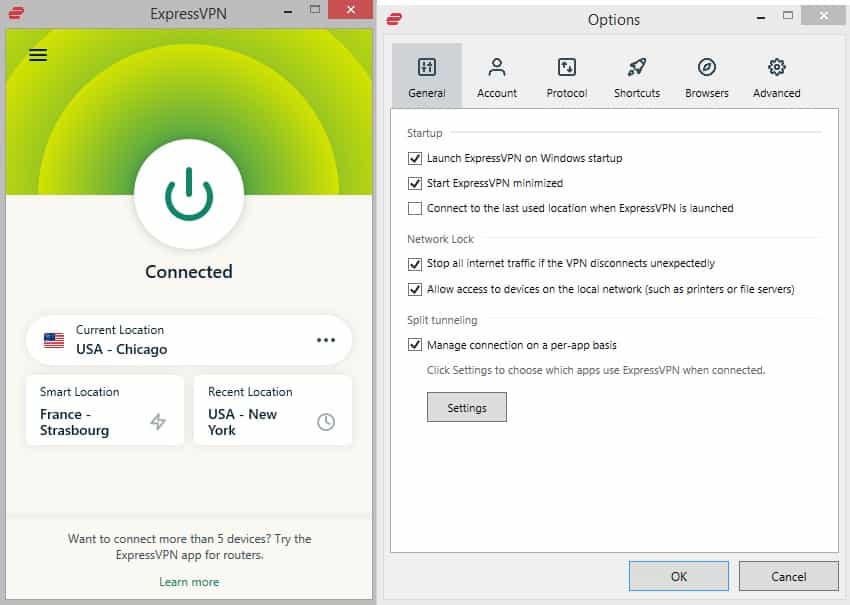
ExpressVPN: Support
On the support page of their website, you will see a very useful and comprehensive list of troubleshooting guides. They cover many topics. Whether you have a problem with the connection, with your account, or with whatever else might be related to ExpressVPN, I'm sure these troubleshooting guides will be able to help you.
Besides their very useful troubleshooting guides, I should also mention their tutorials. These tutorials will show you how to install and use ExpressVPN on all available devices. Tutorials for Windows, Mac, iOS (iPhone, iPad & iPod) App, Android, Routers, Linux, Chromebook, browser extension, e-book readers, streaming media consoles, manual router configurations, Network-attached Storage (NAS), sharing VPN connection, DDNS, BlackBerry, streaming services, smart TV and other setups are all included.
If you still can't find a solution for the problem you’re experiencing, their support team is available 24/7 via live chat and email.
I tested their live chat, and their response time was 2 minutes. That was very fast.
ExpressVPN: Plans and pricing
ExpressVPN is a bit pricier than other VPNs on our list. They offer 3 subscription plans: 1-month plan: $12.95; 12-month plan: $6.67 per month; 24-month plan: $4.99 per month. You can try their service risk-free because each subscription comes with a 30-day money-back guarantee. You can pay with PayPal, cards, or Bitcoin.