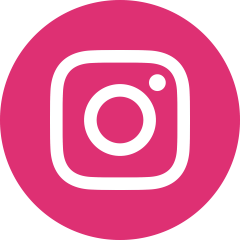Best 3 VPN services in 2026: Proton VPN vs. Surfshark vs. NordVPN reviews - Comparison table - VPN24X7
You type into Google: "best VPN services 2026". You read many VPN reviews, but you still can't decide which one to buy.
I was in the exact same situation. The internet is overloaded with reviews, articles, and blog posts on this topic, and after reading many reviews, you might still find it hard to decide. Yes, I know - it isn't easy.
I decided to buy several VPN subscriptions and test them. In my view, it's pointless to purchase a VPN service from companies that keep logs, such as your IP address or browsing history, or from companies incorporated in countries that don't take privacy seriously. After excluding such options, I created this short list of the three best VPN services available in 2026.
If you have time, read my comprehensive reviews of the 3 best VPN services in 2026 below. I've created an Proton VPN vs. Surfshark vs. NordVPN comparison table and FAQ if you don't have a patience to read my comprehensive reviews below.
Proton VPN, NordVPN and Surfshark comparison table
Feature
Proton VPN
NordVPN
Surfshark
Company headquarters
Switzerland
Panama
Netherlands
Number of servers
13,500+
7,888+
3,200+
Server countries
122
118
100
Protocols
OpenVPN, WireGuard, Stealth
WireGuard (NordLynx), NordWhisper
OpenVPN, IKEv2, WireGuard
Data encryption
AES-256, ChaCha20
AES-256
AES-256, ChaCha20
Kill Switch
✔
✔
✔
RAM-disk servers
X
✔
✔
Log policy
No identifying logs
No identifying logs
No identifying logs
Security audits
Securitum
Deloitte, Cure53
Deloitte
Tor Over VPN
✔
✔
✔
Split tunneling
✔
✔
✔
Leak protection
✔
✔
✔
Streaming support
Netflix, BBC iPlayer, Disney+, etc.
Netflix, Disney+, Hulu, etc.
Netflix, Hulu, BBC iPlayer, etc.
P2P/Torrent support
✔
✔
✔
Maximum simultaneous connections
10
10
Unlimited
Support
Live chat, email
Live chat, email
Live chat, email
Bitcoin payment
✔
✔
✔
Best in categories:
overall VPN, privacy & security, journalists & activists, open-source lovers, transparent no-logs policy, strong encryption & protocols, largest server network
streaming Netflix & YouTube, speed & performance, reliable connection worldwide, torrenting, P2P, Kodi
value (unlimited devices), budget-friendly users, families & teams, easy beginner-friendly use, multi-platform support
FAQ (Proton VPN vs. Surfshark vs. NordVPN)
Who is the overall winner?
| Feature | Proton VPN | NordVPN | Surfshark |
|---|---|---|---|
| Company headquarters | Switzerland | Panama | Netherlands |
| Number of servers | 13,500+ | 7,888+ | 3,200+ |
| Server countries | 122 | 118 | 100 |
| Protocols | OpenVPN, WireGuard, Stealth | WireGuard (NordLynx), NordWhisper | OpenVPN, IKEv2, WireGuard |
| Data encryption | AES-256, ChaCha20 | AES-256 | AES-256, ChaCha20 |
| Kill Switch | ✔ | ✔ | ✔ |
| RAM-disk servers | X | ✔ | ✔ |
| Log policy | No identifying logs | No identifying logs | No identifying logs |
| Security audits | Securitum | Deloitte, Cure53 | Deloitte |
| Tor Over VPN | ✔ | ✔ | ✔ |
| Split tunneling | ✔ | ✔ | ✔ |
| Leak protection | ✔ | ✔ | ✔ |
| Streaming support | Netflix, BBC iPlayer, Disney+, etc. | Netflix, Disney+, Hulu, etc. | Netflix, Hulu, BBC iPlayer, etc. |
| P2P/Torrent support | ✔ | ✔ | ✔ |
| Maximum simultaneous connections | 10 | 10 | Unlimited |
| Support | Live chat, email | Live chat, email | Live chat, email |
| Bitcoin payment | ✔ | ✔ | ✔ |
| Best in categories: | overall VPN, privacy & security, journalists & activists, open-source lovers, transparent no-logs policy, strong encryption & protocols, largest server network | streaming Netflix & YouTube, speed & performance, reliable connection worldwide, torrenting, P2P, Kodi | value (unlimited devices), budget-friendly users, families & teams, easy beginner-friendly use, multi-platform support |
The overall winner is Proton VPN. It offers the best balance of privacy, security, streaming support, torrenting, and extra features. While NordVPN is fastest and Surfshark has advanced features, Proton VPN is the most complete choice for most users.
Which VPN offers the strongest privacy features?
The winner is Proton VPN.
What is the fastest VPN of all 3 reviewed VPNs?
The winners are NordVPN and Surfshark. During the test, they showed almost the same results and great speeds. Proton VPN was slightly (and insignificantly) slower. I can say that all 3 companies offer very fast servers.
I need to connect 15 devices simultaneously. Which one should I choose?
The winner in this category is Surfshark. You can connect an unlimited number of devices with one Surfshark subscription.
Which one is the most user-friendly VPN from the list?
All listed VPNs are very user-friendly. Surfshark stands out slightly for its simple apps and easy navigation.
Which VPN is the best for streaming?
The winner is NordVPN. It reliably works with Netflix, BBC iPlayer, Disney+, and Hulu.
Which VPN is the best for torrenting and Kodi?
All these VPNs work great for Kodi and torrent. They have a Kill Switch, leak protection, no-logs policy, and accept Bitcoin. NordVPN is just a bit better because of its optimized P2P and Kodi servers.
I need a VPN with a large number of available servers.
In this category the winner is Proton VPN. They have 13500+ servers at this moment.
Proton VPN review
Proton VPN: Company
Proton VPN comes from the same privacy-focused team behind ProtonMail. The company, Proton AG, was founded in 2014 and is based in Switzerland - a country known for strong data protection laws. That's not by accident.
The founders are scientists and engineers who met at CERN. They care about privacy in a real, non-corporate way. No data-hungry investors. No shady parent company. Just people making tools to keep the internet free.
Proton is open-source, independent, and community-supported. What is their mission? Online freedom for everyone. They're not trying to be the most popular VPN, just the one you can trust. I think that's really important.
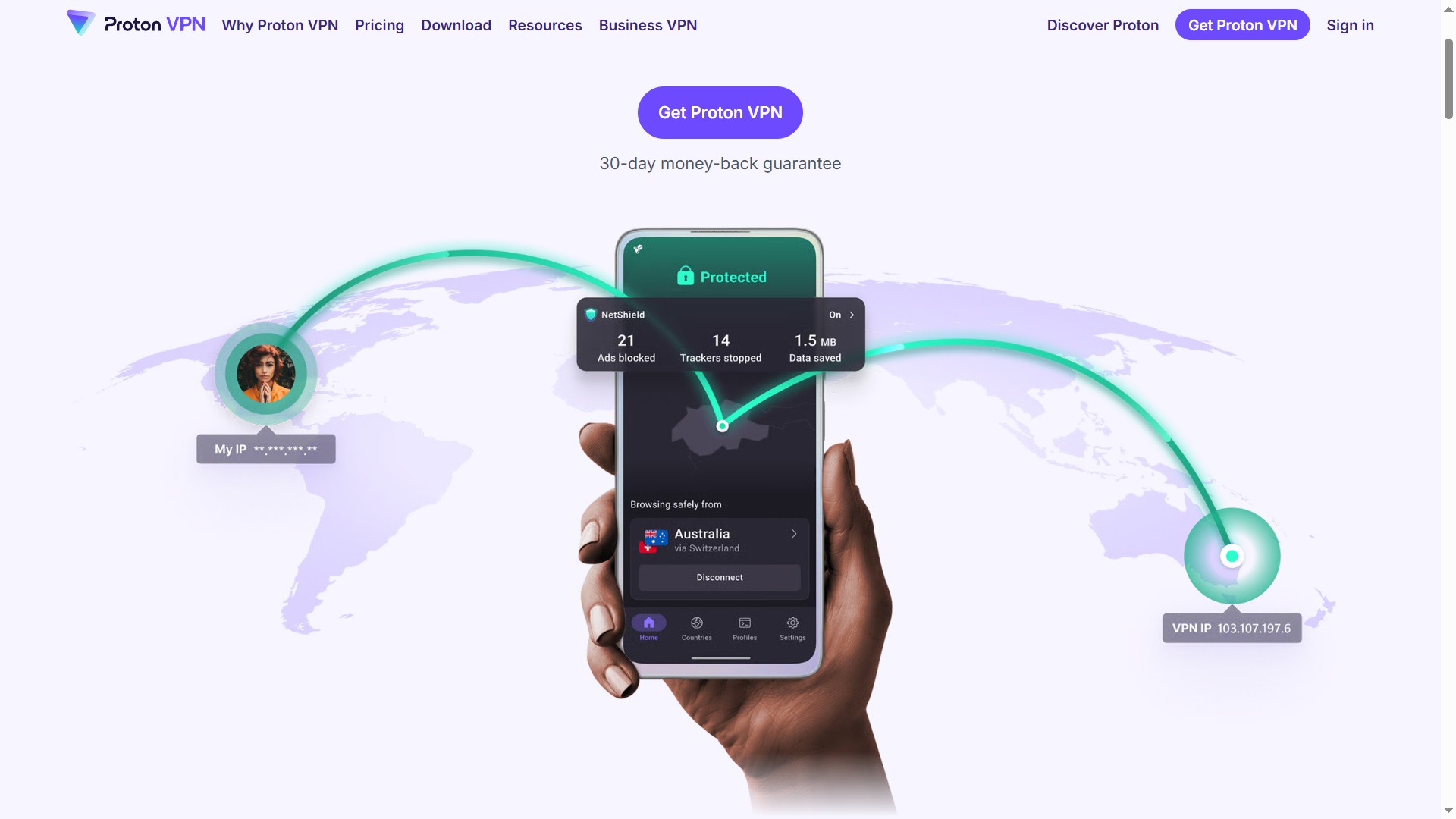
Proton VPN: Servers and server locations
Proton VPN runs a big network of servers - more than 13,500 VPN servers in 122 countries.
You can choose a server that works for what you want to do. Switching servers is very easy. Just open the app, click on a new country, and that's it. You can even choose 'Random' to see what sites you can unlock from a different location.
Proton owns all its servers and has outside firms check them regularly.
Proton VPN: Server speed test
My internet speed without VPN:
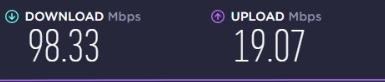
Here is the Proton VPN speed test. I chose the servers nearest to my location.
I measured Proton VPN's speed with speedtest.net. Here are the results:
93.50 Mbps, 92.51 Mbps, 92.88 Mbps, 92.84 Mbps, 92.75 Mbps, 93.52 Mbps, 91.21 Mbps, 92.53 Mbps, 91.23 Mbps, 93.48 Mbps
Proton VPN: Security, encryption, and protocols
Proton VPN protects your connection with two strong ciphers: AES-256 and ChaCha20. AES-256 (NIST FIPS 197 standard) works by breaking your data into small, fixed-size parts and locking each one with a huge, 256-bit key so big that cracking it would take an impossibly long time, even for supercomputers. ChaCha20, on the other hand, treats your data like a fast-moving stream and mixes it with a "key stream" to hide every bit. It's lighter and very fast, which makes it a perfect fit for smartphones or slow Wi-Fi. Whether you use AES-256 or ChaCha20, your information are safe. If you connect using OpenVPN or IKEv2, Proton VPN uses AES-256. If you choose WireGuard®, your traffic is protected by ChaCha20.
Proton VPN offers 3 protocols: OpenVPN, WireGuard and Stealth.
You can change protocols with just a click. Proton VPN recommends leaving the app on its "Smart" setting. That way, it chooses the best protocol for your current connection.
WireGuard is a newer VPN protocol that makes a secure tunnel using modern encryption (ChaCha20). It has a small code base. So it's easier to review for mistakes. Because it's simple, it runs fast on phones and slow internet. It reconnects quickly if connection drops.
OpenVPN is a well-known VPN protocol that uses AES-256 encryption. It has been around for years and is open source. So experts check its code often. It works on almost every device and network. While it can be a bit slower than WireGuard, it remains a reliable choice.
Stealth is Proton VPN's own protocol that hides your VPN traffic so you can get around blocks and censorship. It makes your connection look like normal internet use. With Stealth, you can reach blocked websites and use social networks, even in places that try to stop VPNs. It's included with every Proton VPN plan, even the Free one.
Proton VPN comes with very useful - NetShield. NetShield is a built-in feature of Proton VPN that blocks ads, trackers, and malicious sites at the DNS level. Once you turn it on, unwanted ads disappear and you get fewer trackers trying to follow your browsing. It also stops you from opening websites that might have malware. NetShield works automatically. Just choose it in the app's settings. It helps pages load faster and keeps your device much safer.
Proton VPN lets you use Tor over VPN. This feature sends your traffic through a VPN server before it enters the Tor network. It hides your IP address even from Tor. You can browse .onion sites without the Tor browser. It makes using Tor easier and faster. This feature is only available to paid users.
Perfect Forward Secrecy (PFS) in Proton VPN means each session uses a fresh encryption key. When you connect, Proton VPN and your device agree on a one-time key using a secure exchange. When you disconnect, the key is deleted and never used again. Even if someone later steals one key, they cannot decrypt any other session's data. PFS keeps every browsing session truly private. So past and future connections stay safe no matter what happens to a single key.
It's worth mentioning that Proton VPN uses Diffie-Hellman key exchange to set up session keys safely. With this method, your device and the VPN server each mix their own secret numbers and exchange some public info. From that, both sides compute the same key. Since the real key is never sent, no one watching can see what it is.
Proton VPN protects everything on its servers certificates, settings, and software by encrypting the entire hard drive. If someone ever gained physical access to a VPN server, they would only see locked data. Without the decryption key, they can't read any files or find the encryption keys. This keeps their server data safe if someone steals a disk.
Proton VPN: Supported platforms and their download page.
Windows, Linux (Debian, Ubuntu, Mint, Fedora), Android, iOS (iPhone, iPad), Fire OS (Firestick, Amazon Fire TV, Nvidia Shield, Xiaomi Mi Box, Kodi), Routers (OpenWRT, InvizBox, AsusWRT, DD-WRT, pfSense, Tomato, Fresh Tomato, Vilfo), Android TV, Chromecast, Apple TV, macOS, Chromebook.
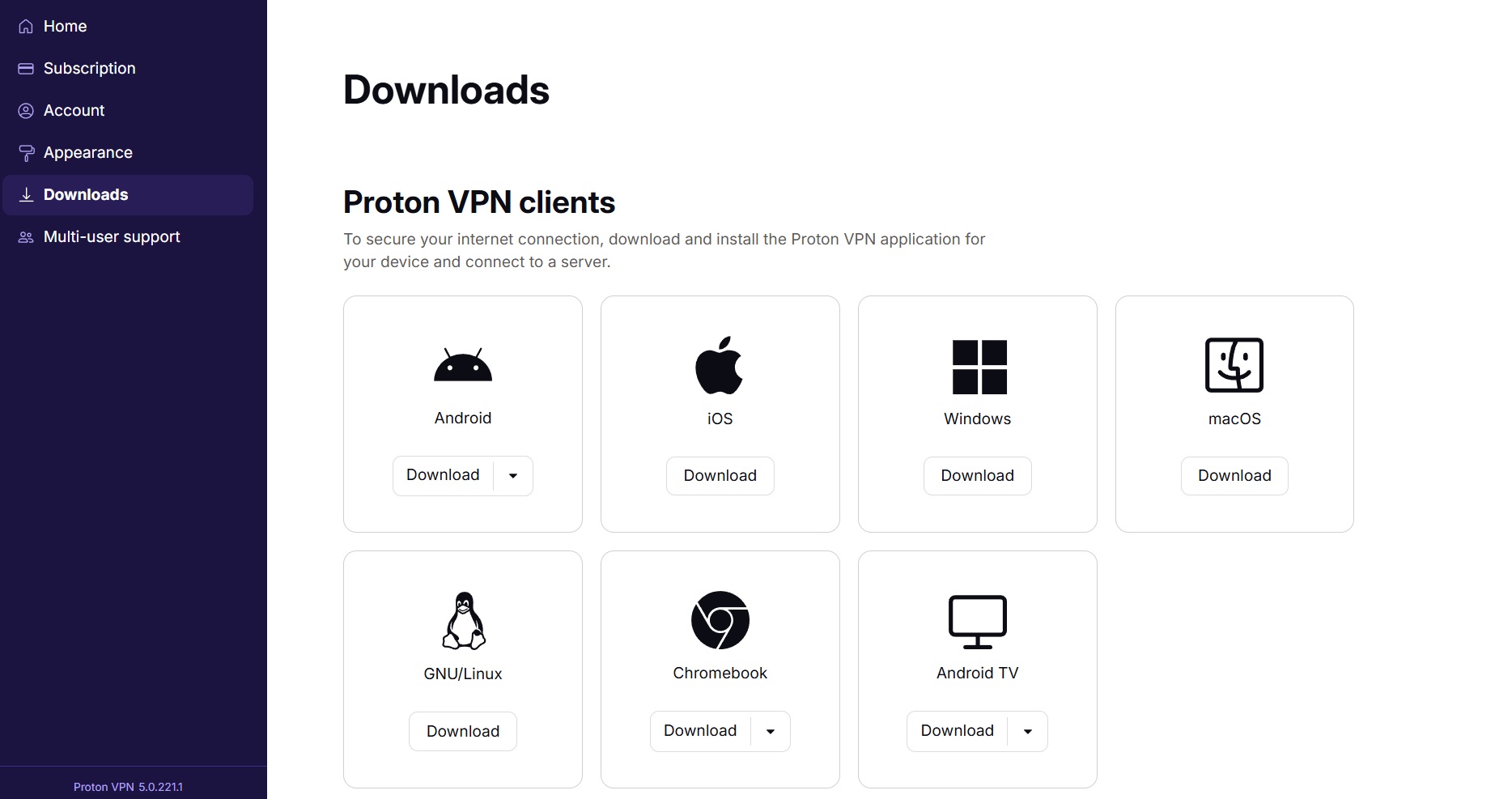
Does Proton VPN work with Netflix?
Yes, Proton VPN lets you watch Netflix content from different countries if you're on a paid plan (Plus or Unlimited). Just open the app, select a server in the country whose Netflix you want - like the United States or Japan. When it's connected, navigate to Netflix in your browser or app and you'll see that country's shows and movies. If one server doesn't work, simply try another available server in the same place. It's a really easy way to unlock new Netflix content. You'll see, it's not complicated.
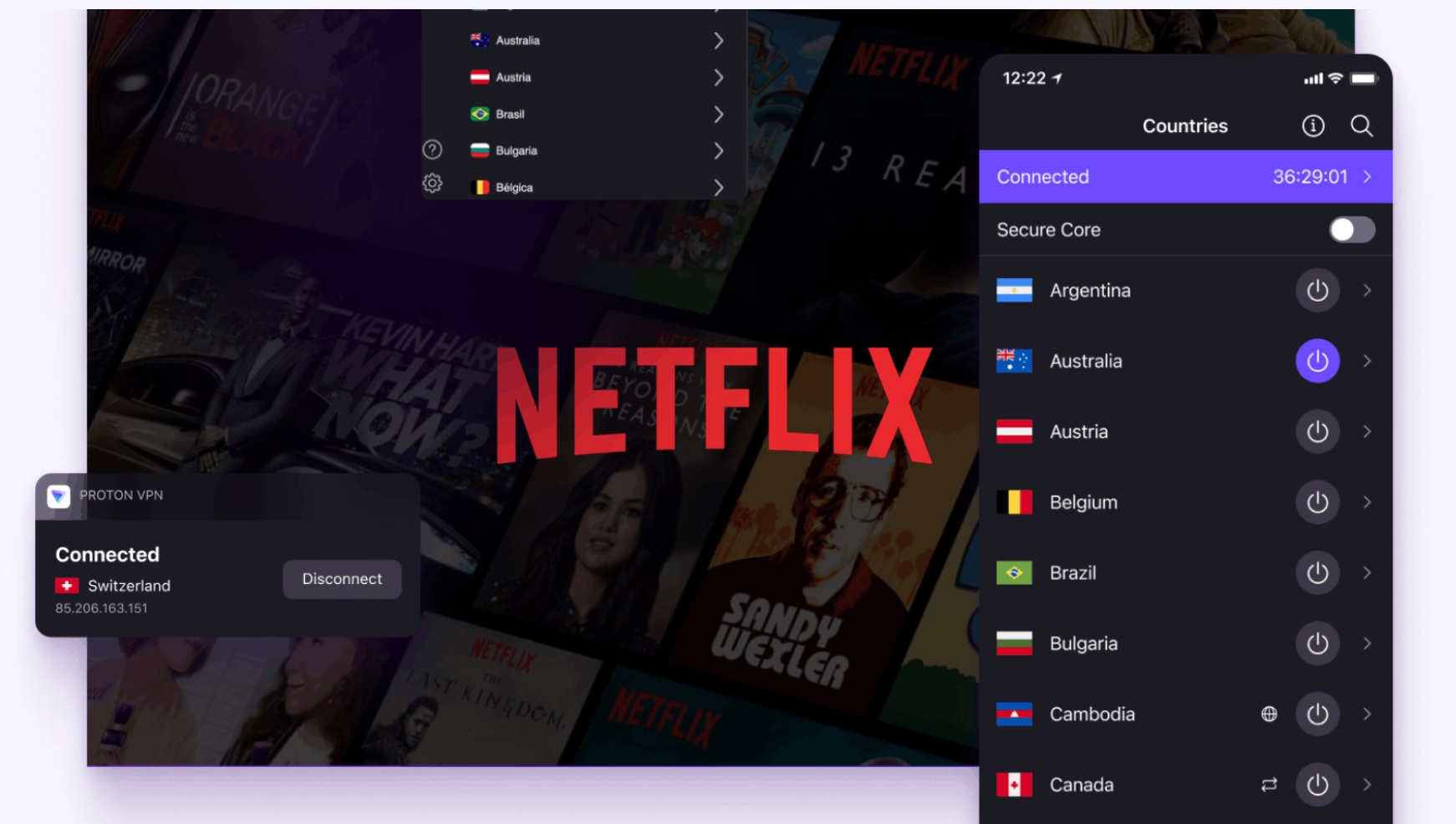
Does Proton VPN keep logs?
Proton VPN doesn't keep any logs of what you do online. In 2024, a firm called Securitum, top cybersecurity firm in Europe that focuses on penetration tests and IT security checks, came on site. They checked the servers, the network, and how settings are managed. They looked for saved data like metadata, DNS requests, or connection details and found nothing.
Proton is based in Switzerland, where privacy laws are strong. No rule forces them to record user activity. In 2019, a court requested user logs, but Proton had nothing to give.
This was the third year Securitum ran the same checks. They looked at change controls, who can edit files, and alarms for odd tweaks. Every report is public. Read the reports at Securitum.
Proton's apps are open source, and they even reward researchers who find bugs. All this means you can see for yourself - Proton VPN keeps no logs.
Proton VPN: Kill Switch
Proton VPN's Kill Switch keeps your real IP address safe if the VPN ever stops working. Here's what happens: you're online with the VPN on, and suddenly the connection drops. Normally, your device would go back to your usual internet and show your real IP. But with Kill Switch on, Proton VPN blocks all internet traffic until the VPN connects again. You only need to turn it on in the app once. After that, it runs on its own. You can browse, stream, and download without worrying that your address might leak by mistake.
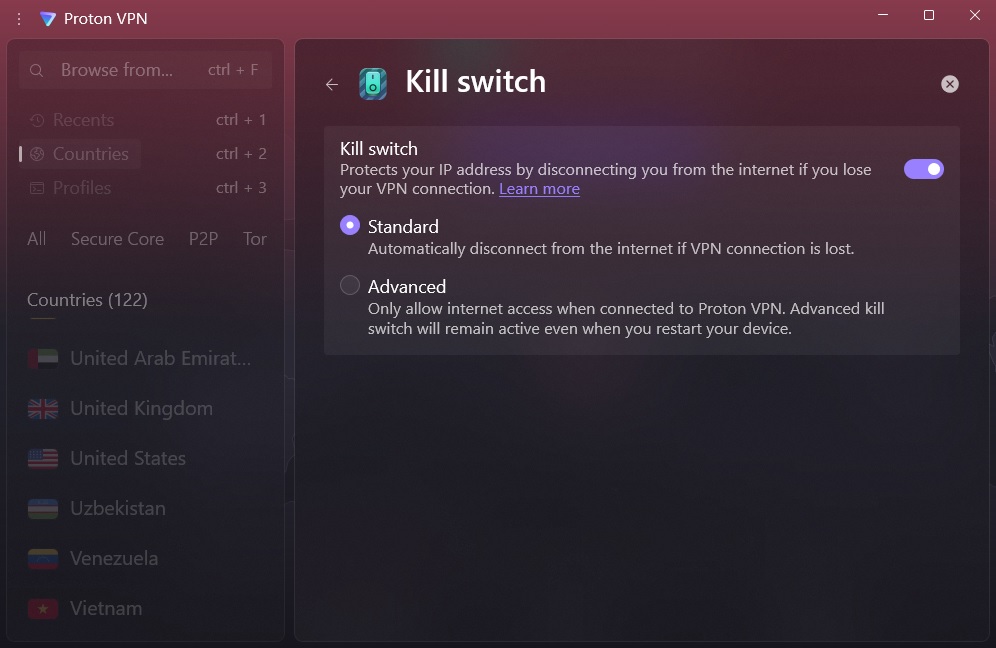
Proton VPN: DNS leak test
A DNS leak test checks if your internet provider can still see the sites you visit when you use a VPN. Normally, your device asks a special server (a DNS server) to turn a web address like "example.com" into numbers. If that request slips past the VPN and goes to your provider's server, it's called a DNS leak.
Proton VPN uses its own DNS servers to stop this. To test for leaks, connect to Proton VPN, then visit a DNS leak test website (for example, dnsleaktest.com). Run the test and look at the results. If you only see Proton's servers, it means there are no leaks.
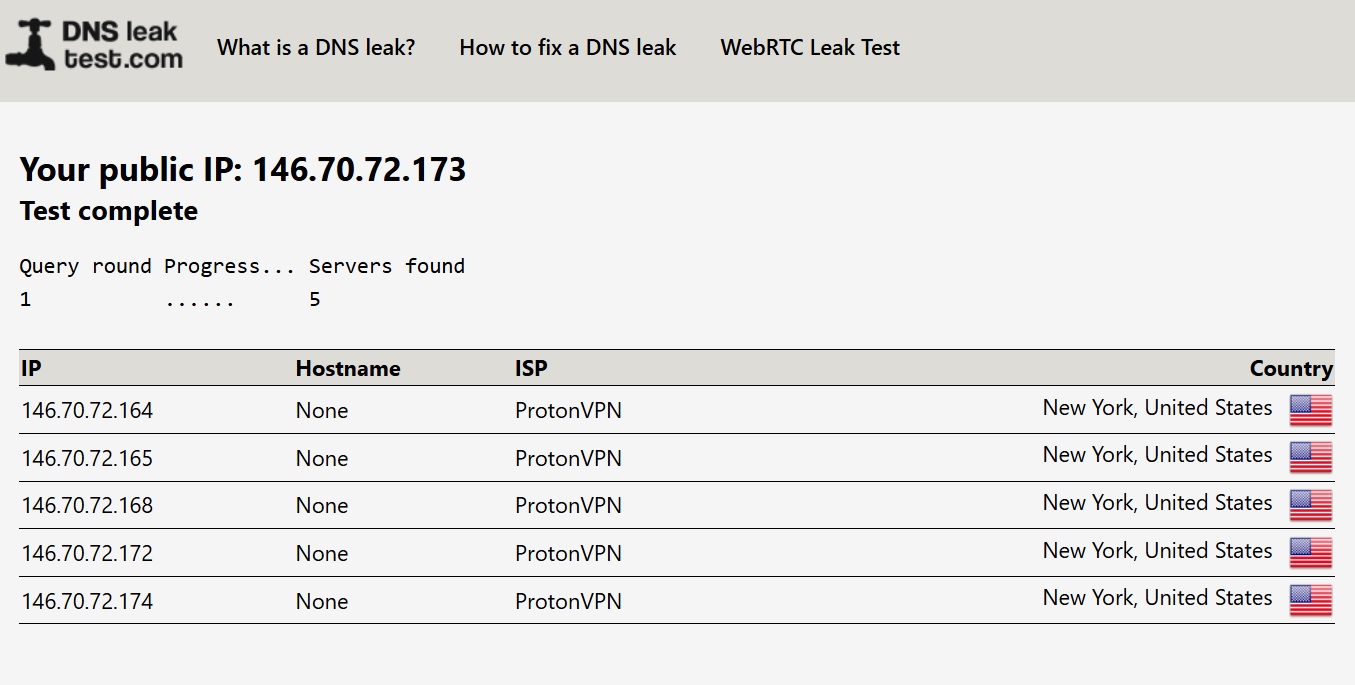
How many devices can use Proton VPN simultaneously?
Proton VPN allows you to connect up to 10 devices at once with a paid plan. If you use the free plan, you can only connect one device. You simply sign in on each device: phones, tablets, computers and they all stay protected by your VPN under the same account.
Does Proton VPN work in China?
I read many forums and concluded that Proton VPN isn't good choice for unblocking websites in China. If you still want to try if Proton VPN works in China, install the app before you arrive in China and enable Stealth under the VPN settings. Stealth makes your VPN traffic look like normal web data. This can help you get around the Great Firewall in China. You may also need to choose TCP port 443, which looks like regular HTTPS traffic. While nothing is guaranteed, some users find these steps let them reach blocked sites like Google and Facebook. Still, if you want a reliable VPN that works in China, I recommend you finding another VPN provider.
Proton VPN: Torrent
Proton VPN lets you torrent safely on its special P2P servers. In the app, you can just turn on the "P2P" filter and choose any server with that icon. Your real IP stays hidden, and the Kill Switch will block all traffic if the VPN ever drops. You can also enable port forwarding for faster download and upload. With servers in many countries, you can choose one close to you or in a privacy-friendly location. Proton VPN doesn't logs your activity, so your torrenting stays private. It's a simple, secure way to share files without worry. I tested torrenting with Proton VPN, and it was really fast.
Proton VPN: Kodi
Proton VPN works great with Kodi. It will give you more streaming choices and keep your connection private. First, install Proton VPN on your Kodi device such as Android box, computer, or even your router. Sign in, then connect to the desired server. Next, just open Kodi like you normally do and start watching.
With Proton VPN active, you can add tools like Exodus or The Crew to reach libraries that were blocked before. Your real IP stays hidden, and if the VPN ever drops, the Kill Switch will block all traffic until you reconnect. Turn on NetShield in the VPN app to block annoying ads and trackers inside Kodi. This will also speeds things up.
If you see annoying buffering, just try another server. Setup only takes a few minutes.
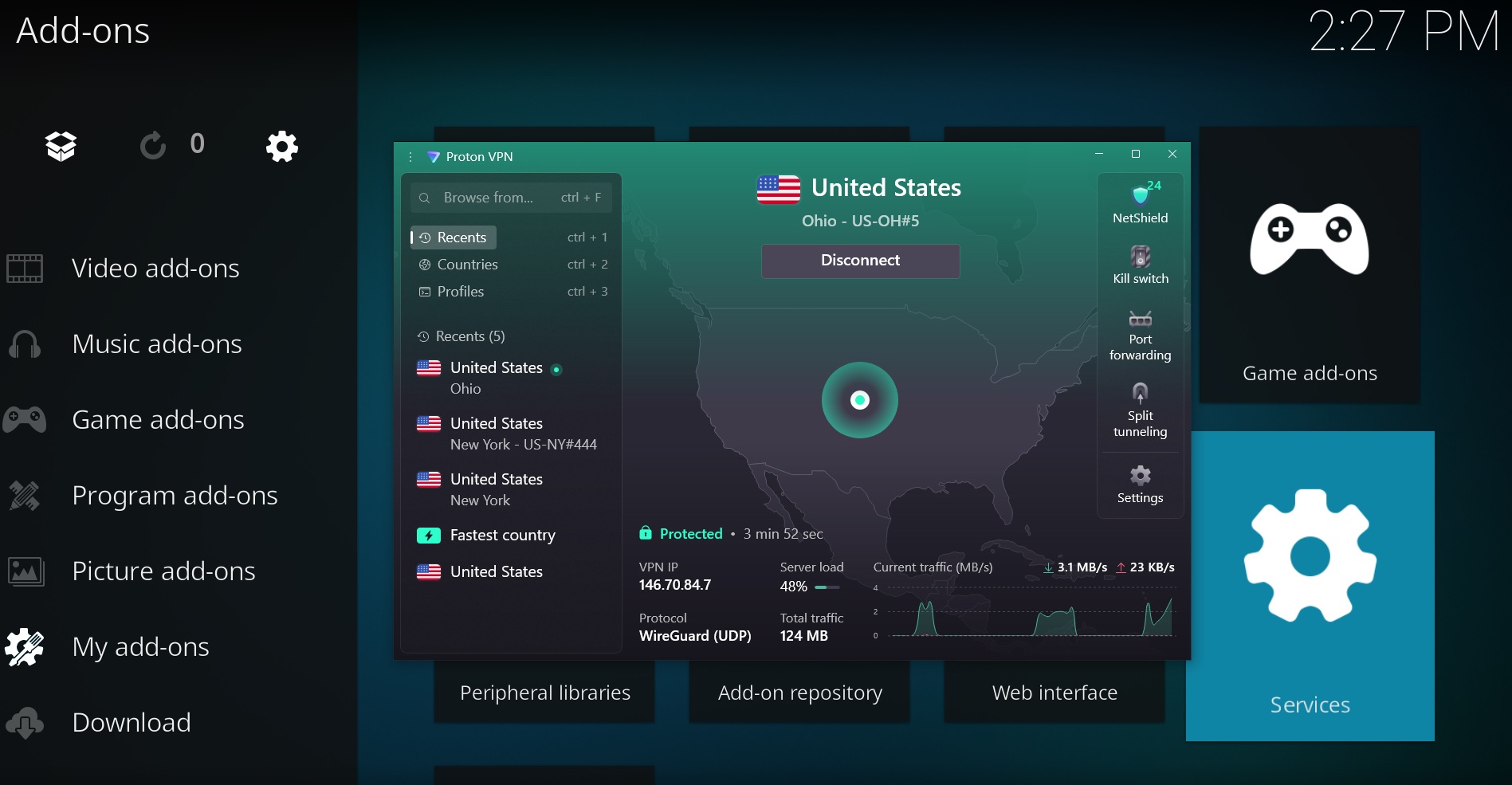
Proton VPN: Android
The Proton VPN Android app is easy to use. It works on most phones and tablets. You can connect with one tap. Choose servers from many countries and use helpful tools like NetShield and the Kill Switch. It's a great choice to stay private on public Wi-Fi or access blocked content while you travel.
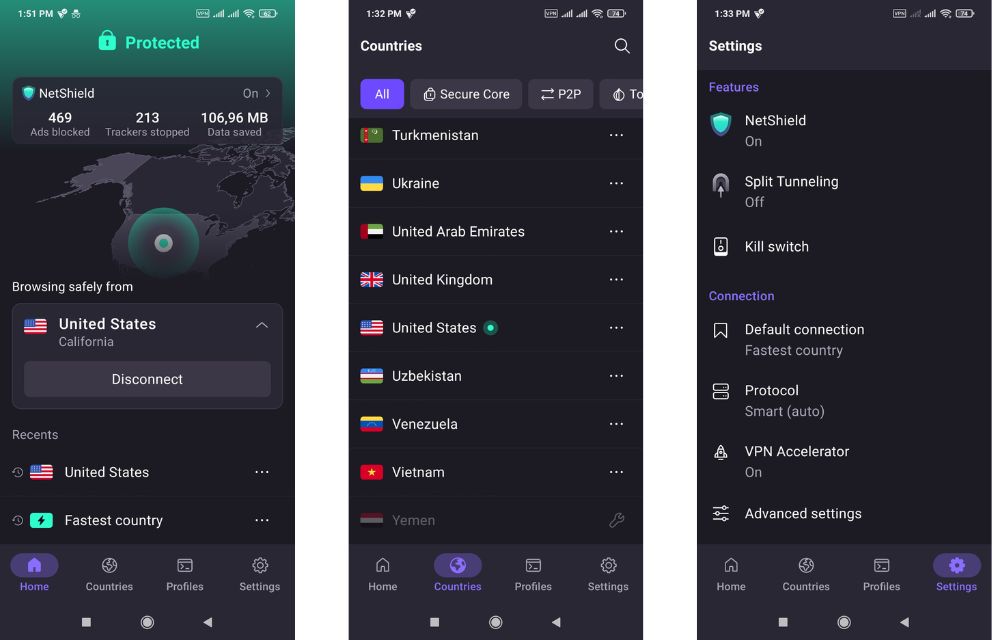
Is Proton VPN user-friendly?
Proton VPN is easy to use. The app has a simple design. You'll find what you need without any issues. To connect, you just tap one button. Choosing a server from another country is fast too.
All the main tools, like the Kill Switch or NetShield, are easy to turn on. You don't need to change many settings to get started. If you want, the app can even connect by itself when you go online.
It works on phones, computers, and some smart TVs. Even if you've never used a VPN before, you'll understand how it works very fast. For people who want more control, there are extra settings too, you'll learn it very easily.
All in all, Proton VPN is made to be simple.
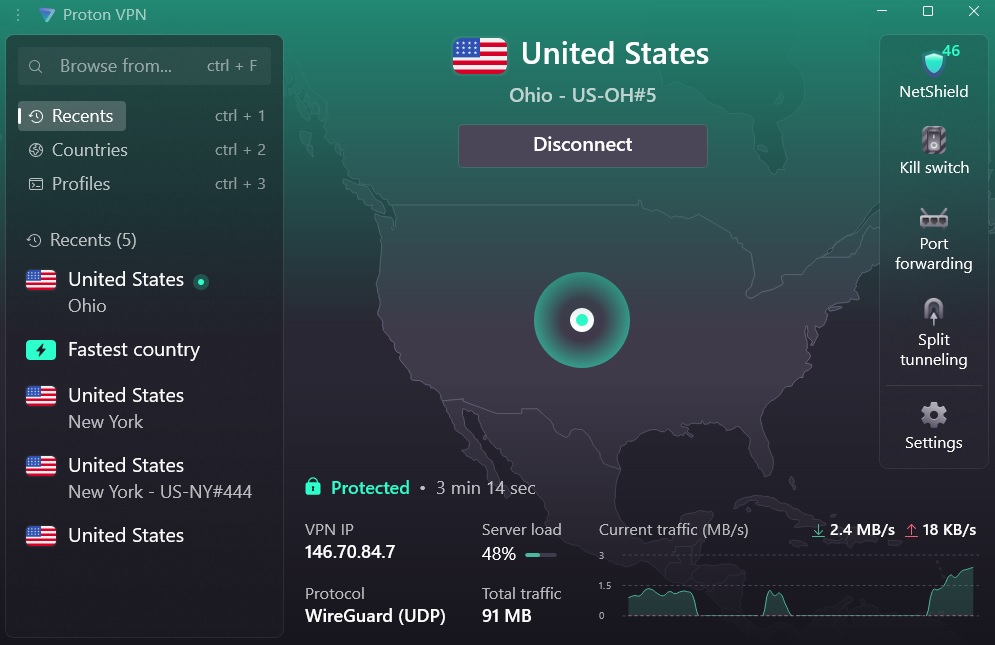
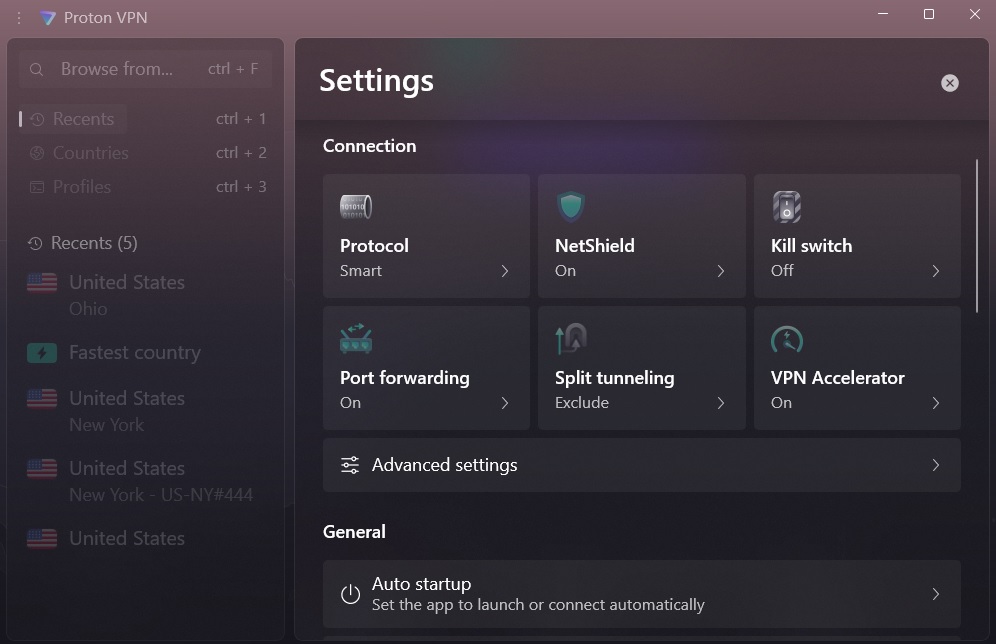
Proton VPN: Support
Proton VPN has high quality support. The Support Center on their website has many useful guides and answers to many questions. You'll most likely find a solution there.
If you still need help, you can contact their support team by filling out a simple form. They usually reply by email within a day.
If you have a paid Proton VPN plan, you can use Live Chat to talk with the support team. It's a fast way to get help by typing messages in real time.
Live Chat is open every day from 9 AM to 12 AM (midnight), Central European Time. If you try to use it outside these hours, you'll be asked to come back later or fill out a support form instead. The team will reply to your message as soon as they can.
Paid users might get faster replies, but free users are supported too. Proton VPN also shares updates, tips, and news on their blog and social media.
Proton VPN: Plans and pricing
Proton offers two paid subscription plans: VPN Plus and Proton Unlimited. Both plans give you access to over 13,000 servers in more than 120 countries. However, with the Proton Unlimited plan, you also get extra features like unlimited aliases, secure file sharing, and built-in two-factor authentication (2FA). This plan also includes 500 GB of encrypted storage, while the VPN Plus plan gives you 5 GB. These are premium features you'll get with Proton Unlimited too: support for 3 custom email domains, 15 email addresses, and unlimited labels and folders.
NordVPN review
NordVPN: Company
The NordVPN company was founded by 4 childhood friends in 2012. They presented an Android app and an iOS app in 2016. In 2017. they launched a browser extension for Google Chrome. Currently, NordVPN is under the ownership of Nord Security (NordSec Ltd.).
NordVPN is incorporated in Panama. Panama is privacy friendly country, because Panama doesn't have data retention laws and isn't included in the Five Eyes and/or Fourteen Eyes alliances.

NordVPN: Servers and server locations
There are 7888 NordVPN servers in 118 countries worldwide.
- Americas: 27 countries
- Europe: 47 countries
- Asia Pacific: 26 countries
- Africa, Middle East, and India: 18 countries
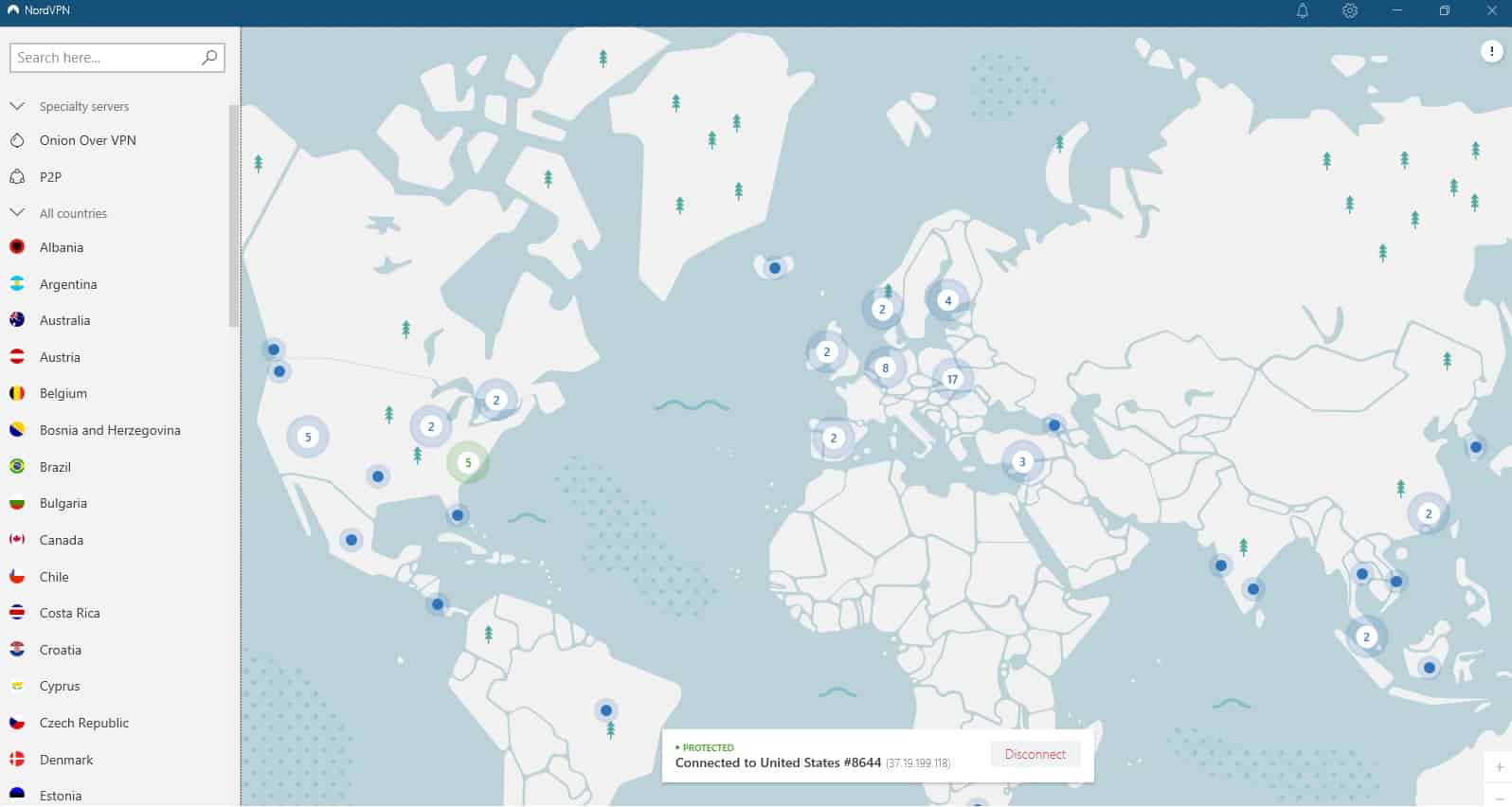
NordVPN: Server speed test
My internet speed without VPN:
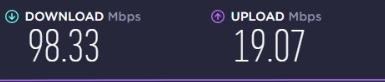
Here is the NordVPN speed test. I chose the servers that were closest to me.
I measured NordVPN's speed using Speedtest.net. Here are the results:
94.66 Mbps, 94.76 Mbps, 94.40 Mbps, 94.57 Mbps, 94.44 Mbps, 94.07 Mbps, 94.77 Mbps, 94.72 Mbps, 94.75 Mbps, 94.73 Mbps
NordVPN: Security, encryption, and protocols
Like Proton VPN, NordVPN uses AES (Advanced Encryption Standard) with 256-bit keys. NordVPN uses three different security protocols: OpenVPN, WireGuard (WireGuard: Next Generation Kernel Network Tunnel) (NordLynx) and NordWhisper.
OpenVPN (cryptographic layer) is open-source, actively developed, and widely supported. It works with strong encryption algorithms and comes in two versions: TCP and UDP. UDP is faster, while TCP is more reliable and secure. NordVPN recommends using TCP for users who prioritize security.
Starting in 2020, NordVPN users could also choose NordLynx, a protocol built around WireGuard. WireGuard is faster than the two older protocols mentioned above. It has just 4,000 lines of code, compared to OpenVPN's 400,000. However, because WireGuard alone can't guarantee full privacy, the NordVPN team created and added a custom double NAT (Network Address Translation) system to protect users. NordVPN sets it as the default option in most of its apps and suggests using it.
NordWhisper is NordVPN's newest protocol, made to work well on networks that block or limit connections like in offices, schools, airports, or cafes. It keeps your connection safe while helping you get around filters that normally stop VPNs from working.
Keep in mind, NordWhisper doesn't support features like Meshnet, Dedicated IP, Obfuscated servers, Onion Over VPN, or P2P servers.
NordVPN offers privacy tools for anyone looking for real online anonymity. One of these tools is Double VPN. Double VPN means your traffic is routed through at least two servers before reaching the internet.
Another useful feature is Tor over VPN. With this option, your traffic is encrypted by NordVPN, then sent through the Tor network, and finally exits to the internet through a Tor relay.
I also like their Obfuscated Servers feature. ISPs can tell that you're using a VPN, but they can't see what you do online. This feature is especially helpful in countries with heavy restrictions where governments block VPN connections. Obfuscated Servers make your VPN traffic look like regular internet traffic, so it doesn't look like you're using a VPN.
All of these security solutions give great anonymity and encryption and are well known for their reliability.
NordVPN: Supported platforms and their download page.
Supported platforms: Windows, Mac, Android, iOS, Linux, Fire TV, Android TV, Xbox, PlayStation, Raspberry Pi, Chromebook, Chromecast, Firefox, Kindle Fire, Oculus Quest, Apple Vision Pro, Google Tv Streamer, Chrome, Edge, Firefox, tvOS.

Does NordVPN work with Netflix?
NordVPN works great for streaming Netflix in the US, UK, Canada, Australia, and Japan. Its fast servers let you watch 4K content without lag. NordVPN has a strict no-logs policy, so your privacy is safe while you stream.

Does NordVPN keep logs?
NordVPN doesn't keep logs of your online activity. Their zero-logs policy means that they don't store: session information, connection timestamps, traffic data, bandwidth usage, IP addresses.
As I mentioned NordVPN is based in Panama - a country without mandatory data retention laws. This makes it easier for NordVPN to avoid collecting user data. To prove it, they've had four independent audits. PricewaterhouseCoopers AG Switzerland reviewed their no-logs policy in 2018 and again in 2020. Later, Deloitte verified it in 2022 and 2023. Deloitte had access to their services from November 18 to December 20, 2024 as part of an independent audit. All reviews confirmed that NordVPN does not log user activity. NordVPN was also checked by the security experts at Cure53 - you can read their full report: Pentest-Report NordVPN Server & Infra 09.-10.2022
NordVPN: Kill switch
When your internet traffic isn't protected by NordVPN, the Kill Switch is a very useful feature - it blocks internet access to keep your data from leaking.
As shown in the image below, you can enable Kill Switch to stop all internet connections if the VPN disconnects (either unexpectedly or manually). Your internet access will remain blocked until the VPN reconnects or you disable the Kill Switch.
Also, the App Kill Switch lets you choose specific apps to close if the VPN connection drops.

NordVPN: DNS leak test
When you want to access any website by typing its domain name into your browser, the query is being sent to the DNS server. After that, the DNS server gives the IP address of the requested website, and that's how you are able to access website content.
A DNS leak is a security flaw that exposes DNS requests to the Internet Service Provider even when a VPN is being used. This can be a big problem. So, I did a DNS leak test on NordVPN servers.
We didn't detect any DNS leak using NordVPN.

How many devices can use NordVPN simultaneously?
With one NordVPN account, you can connect up to ten devices at the same time, making it easy to share within a family.
But there's a catch: if you use the same server for multiple devices, each device must use a different VPN protocol. For example, one device can connect via TCP, another via UDP on the same server. You can also connect through HTTP proxy, SOCKS5, or NordLynx, allowing up to five devices on one server using different protocols.
If you have more devices, simply connect extra devices to different servers. You set up NordVPN on your router - this uses only one device slot but covers all devices on your network. Simply, just download the app and log in on your devices to start.
Does NordVPN work in China?
The Great Firewall in China prevents users from accessing many foreign websites. Many popular social networks and news websites are blocked. Today, we can't even imagine our lives without many of the different internet services we frequently use. Just imagine yourself in a foreign country where you can't access your favorite websites. If you want to travel to China and want to access all those blocked websites while you're there, you will need a good VPN. NordVPN is a great VPN service for unblocking blocked websites in China.
As I mentioned in "NordVPN: Security, Encryption, and Protocols," NordVPN offers an advanced security feature: the Obfuscated Servers feature. The ISP can't see which websites you visit but can see that you are using a VPN. The Obfuscated Servers feature hides the fact that you are using a VPN. This feature is very useful if you want to use a VPN in China.
There are a few methods with which VPN providers can obfuscate data. Data packets can be hidden by implementing additional SSL/SSH encryption, or data can simply be scrambled so that VPN-blocking firewalls can't detect that you are using a VPN.

NordVPN: Torrent
Torrent is a peer-to-peer protocol that lets people share files over the internet. Lots of people worldwide use torrents to share videos with friends and family because it's one of the fastest and easiest ways to send large files.
One major issue with torrenting is that many ISPs slow down torrent traffic. There are two main reasons for this: first, torrenting uses a lot of bandwidth on their networks, and second, it can cause legal headaches. Using NordVPN helps you avoid problems related to torrent traffic throttling.
If you care about your privacy and want to keep it safe, a VPN service is a good choice. NordVPN is one of the top VPNs for torrenting.
Thanks to their fast servers and strong encryption, your torrenting stays private and protected from snoopers.
I've downloaded Linux distros with uTorrent and didn't have any trouble. I'm more than satisfied with NordVPN and its speed.
Just make sure the Kill Switch is turned on in the NordVPN app settings, and always double-check your current IP before you start torrenting.
NordVPN: Kodi
Kodi, as media player software, has gained popularity over the last several years. Kodi enables you to stream music, videos, movies, and images.
Many popular add-ons for Kodi are geo-restricted, meaning they don't work in every country.
Also, Kodi content can be blocked by laws in some countries or restricted by ISPs.
With NordVPN, you can unblock geo-restricted add-ons and access your favorite content.
NordVPN also lets you enjoy Kodi content without annoying buffering.
Tests have shown that NordVPN is a great choice for Kodi because of its military-grade encryption, fast servers, and no-log policy.
Using NordVPN with Kodi is easy: download NordVPN, connect to a server in the desired location, launch Kodi, and enjoy.

NordVPN: Android
I tested NordVPN on an Android phone. The installation process was very easy and simple.
NordVPN's app is user-friendly, making it simple to connect to a server and start browsing securely almost instantly.
Plus, it offers features like the Kill Switch and automatic connection to ensure your privacy is always protected.
In the picture below, you can see the NordVPN user interface for Android.

Is NordVPN user-friendly?
When you register with NordVPN and pay for their service, you'll be taken to a page where you can download applications for different devices, including Windows, macOS, Android, and iOS. Below is an example showing how easy it is to install their application on Windows. The installation process is simple, and the app's intuitive interface helps you get connected quickly.



NordVPN: Support
Their FAQ is packed with useful and detailed information. Almost everything you need to solve any problem with NordVPN can be found on that page.
Useful tutorials will help you set up your VPN on different devices.
If you still have a problem and can't find the right answer on their FAQ page, feel free to contact their support team.
NordVPN offers 24/7 customer support, which you can reach via email or live chat.
NordVPN: Plans and pricing
They offer three subscription plans: Complete, Plus, and Standard. Depending on the plan you choose and the length of your subscription, the prices are as follows:
One month: $12.99, $13.99, or $14.99
One year: $4.99, $5.99, or $6.99 per month
24-month plan: $3.39, $4.39, or $5.39 per month
You can try their service risk-free because every subscription comes with a 30-day money-back guarantee. Payments can be made via PayPal, credit card, cryptocurrency, Amazon Pay, Sofort, prepaid cards, iTunes, or Google Pay
.Surfshark review
Surfshark: Company
This Netherlands-based company first launched with some basic features in 2018. That year, they released an app for iOS, followed by an Android app called Trust DNS in 2019, which functioned as a DNS resolver. Over time, the team decided to expand the functionality of these apps. About a year later, they introduced several new features.
Surfshark VPN is based in the British Virgin Islands. Since there are no data retention laws there, the company isn't required to keep any logs of user activity.

Surfshark: Server locations
The Surfshark company offers 3200+ servers in 100 countries.
- Americas: 18 countries
- Europe: 46 countries
- Asia Pacific: 27 countries
- The middle East and Africa: 9 countries

Surfshark: Server speed test
My internet speed without VPN:
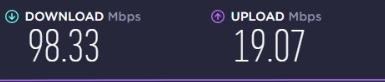
Here is the Surfshark speed test. I chose the servers that were closest to me.
I measured Surfshark's speed with speedtest.net. Here are the results:
94.52 Mbps, 94.72 Mbps, 94.69 Mbps, 94.58 Mbps, 94.54 Mbps, 94.81 Mbps, 94.80 Mbps, 94.76 Mbps, 94.81 Mbps, 94.68 Mbps
Surfshark: Security, encryption, and protocols
Like Proton VPN and NordVPN, Surfshark VPN uses the strong AES-256 (Advanced Encryption Standard) algorithm. To help you understand: the fastest computer in the world would take billions of years to brute-force AES-256. Galois/Counter Mode (GCM) is a method that locks data to keep it safe and also checks to make sure it hasn't been changed. Also, it helps keep things fast, even on cheap hardware.
Surfshark also supports ChaCha20 (ChaCha20 and Poly1305 for IETF Protocols) encryption, which is a great solution for phones and other devices with limited processing power. It provides strong security while running more efficiently than AES on some systems. This is really helpful on mobile networks, where speed and battery life matter.
With Surfshark, you can choose from three reliable VPN protocols and select one according to your needs. These protocols are OpenVPN, IKEv2 (Internet Key Exchange version 2), and WireGuard.
OpenVPN is a widely used VPN protocol that creates secure point-to-point or site-to-site connections. It's an open-source protocol, so security experts can review and improve its code. That's an important reason it can be trusted. OpenVPN is known for its strong security and is often the best choice when connecting to servers far from your location, although it may be slightly slower than newer protocols.
IKEv2 (IETF RFC 7296: Internet Key Exchange Protocol Version 2 (IKEv2)) is another secure protocol, developed by Microsoft and Cisco. It's especially useful for mobile users because it handles network changes (like moving from Wi-Fi to mobile data) without dropping the VPN connection. IKEv2 is also known for its fast reconnection times and low latency. This feature makes it a good choice for smartphones and tablets.
WireGuard is the newest protocol Surfshark offers. It's designed to be fast, simple, and secure. Because it has a smaller and cleaner codebase than OpenVPN or IKEv2, it's easier to check for security issues. WireGuard connects quickly and works very well on both computers and phones, even if the internet connection isn't great. It also uses less battery on mobile devices.
The most interesting option which Surfshark offers is a Multihop VPN. If you want an additional layer of security and protection you can send internet traffic not only through one but through two different servers in different countries.
One more great feature of Surfshark is their Obfuscation feature, which they named Camouflage mode. Camouflage mode gives you the ability to hide the fact that you use a VPN server. This mode is automatically activated whenever you use OpenVPN TCP or OpenVPN UDP protocols. If your country blocks VPN ports, Camouflage mode can help you to bypass these restrictions.
Surfshark upgraded its infrastructure to 100% RAM-only servers in 2020. It means that all data on their servers are deleted automatically whenever a server is turned off.
Surfshark's Bypasser is a very helpful feature in the Surfshark apps. It is also known as split tunneling. Bypasser lets you choose which apps or websites go through the VPN and which connect directly. On my Windows laptop, for instance, a video call app was lagging when funneled through the VPN. Instead of disabling Surfshark entirely, I added that app to Bypasser so it connects normally while all other traffic stays encrypted. Your emails, chats, and banking continue through the secure tunnel, but streaming or gaming can run at full speed outside it. Bypasser creates two paths: one shielded by Surfshark, the other straight to the internet. It's a smart way to balance protection and performance.
Surfshark: Supported platforms and their download page.
Supported platforms: Windows, Mac, iOS, Android, Linux, Fire TV, Apple TV, other TVs, Xbox, PlayStation, Firefox, Chrome

Does Surfshark work with Netflix?
The fact is that Surfshark is relatively new to the market, but it has been shown that Surfshark servers can unblock Netflix. The speed of its servers are good for 4k. If you need a VPN provider to unblock Netflix at an affordable price, then Surfshark is a great choice.

Does Surfshark keep logs?
No, Surfshark VPN does not keep logs. Unlike some VPN providers especially free ones that might store connection details like IP addresses or timestamps, Surfshark has strict no-log policy. That means your browsing history, data transfers, and any other online activity aren't tracked or recorded.
Based in the Netherlands, Surfshark isn't subject to data retention laws. That means if anyone came asking for your data, Surfshark wouldn't have anything to share. To improve your privacy, Surfshark runs RAM-only servers. They erase all data every time they restart, so nothing is saved. Surfshark also has a regularly updated statement that shows they haven't received any secret government requests.
Surfshark's no-logs policy was checked by Deloitte (read the audit summary here), a well-known and trusted firm. They confirmed that Surfshark truly doesn't log user data. It' documented in an official assurance report : ISAE 3000 Report PDF.
Surfshark offers features like Double VPN. This route your traffic through two servers instead of one. Why does that matter? That means your data is even harder to track or trace.
Surfshark: Kill switch
In Surfshark's app list, you'll also find a Kill Switch feature. Turning it on is easy. Just click Settings, then select Connectivity, and as shown in the image below, you can enable it.
When you choose to enable it, a pop-up window will appear with the message: "You're about to turn on Kill Switch. Kill Switch keeps you safe by only allowing internet access while Surfshark is connected." Click the Continue button, and you're all set.

Surfshark: DNS leak test
If you use unreliable VPN apps, your DNS queries can be seen by your internet provider. This is called a DNS leak. It means your online activity isn't fully private. But with Surfshark, this doesn't happen.
Tests show Surfshark has no DNS leaks. Your browsing stays hidden, and your information stays safe. This helps keep your internet use private all the time.

How many devices can use Surfshark simultaneously?
With one Surfshark subscription, you can connect all your devices at the same time. The number of devices won't slow down your connection because Surfshark doesn't limit bandwidth. This means you can use your phone, laptop, tablet, and more without losing speed. It doesn't matter how many devices are connected, Surfshark still works well.
Does Surfshark work in China?
I need to take some time to explain why free VPNs aren't a good choice for bypassing restrictions.
In 2020, sensitive user data from seven free Hong Kong–based VPN providers that claimed no-log policies was exposed online. Comparitech's Bob Diachenko Bob Diachenko found 894GB of records in an unsecured database. All this data belonged to the free UFO VPN. The records included home addresses, connection logs, payment info, passwords, and website activity. About 20 million users worldwide were affected by this data breach. Similar incidents happened with the other six free VPNs in Hong Kong.
Many VPN companies have servers in Hong Kong to serve users in mainland China who want to hide their real online activity or access websites blocked by the Chinese government. Now you can see how dangerous it is to use unreliable and free VPNs. It's scary to think about how criminals could misuse all this collected data.
Surfshark is a reliable company, along with Proton VPN and NordVPN, that offers ways to bypass censorship in China.
With its upgrade to RAM-only servers in Hong Kong and obfuscated servers that hide the fact you're using a VPN, Surfshark is one of the best affordable VPN choices.
If you're in China or living there, here are a few easy tips to help you use a VPN:
Try manual setup. Since many websites and apps are blocked, you might not be able to download the VPN the usual way. You can email your Surfshark support and ask them to send you the setup files and a step-by-step guide.
Use the OpenVPN protocol. This option in Surfshark helps hide that you're using a VPN. It makes your internet traffic look normal, so it's harder for anyone to block it.
Turn on NoBorders mode. This shows you the servers that work best when the internet is restricted. It often turns on by itself, but you can also turn it on manually in the settings.
Use Camouflage mode. This feature also hides your VPN traffic and makes it look like regular internet use. It works automatically when you use OpenVPN.
With these settings, Surfshark can work better even in places with strong internet censorship.

Surfshark: Torrent
Surfshark servers are P2P-friendly, which means they provide secure and fast connections for torrenting.
I tested the download speed by grabbing some free Linux distros, and I was really happy with how fast it was.
Here's a quick guide on how to use Surfshark VPN with uTorrent:
1. Get a Surfshark subscription.
2. Download and install the Surfshark app.
3. Connect to a server.
4. Make sure the Kill Switch is turned on (this is very important!).
5. Open uTorrent and start downloading.
Surfshark: Kodi
Surfshark works great with the Kodi app. As long as Surfshark is turned on and connected to your chosen server, you can easily access popular Kodi add-ons without hassle. During my tests, I streamed content on the Exodus Redux add-on and live TV through PVR clients no lags or connection drops. Even changing servers was quick, and my IP address changed instantly, so geo‑restricted content loaded right away. With this setup, you won't hit blocks or lag.
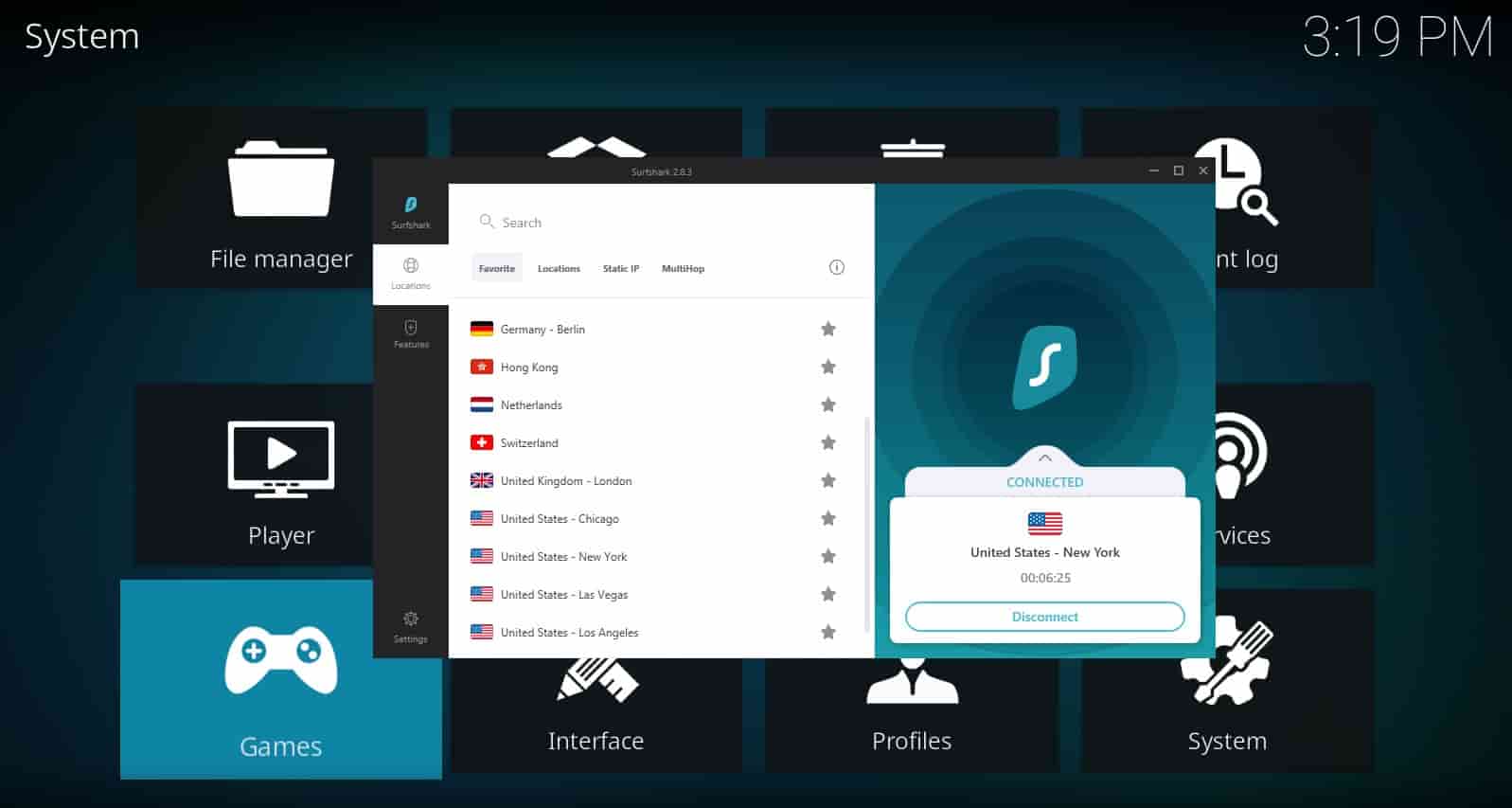
Surfshark: Android
The user interface of the Surfshark Android app is simple and intuitive, as you can see in the images below. This makes it easy for anyone to quickly find and connect to servers, adjust settings, and use features easily.

Is Surfshark user-friendly?
The installation process was easy, and the app is very user-friendly. Below, you can see screenshots of the Surfshark Windows application. The interface looks modern and attractive, making it simple to navigate.

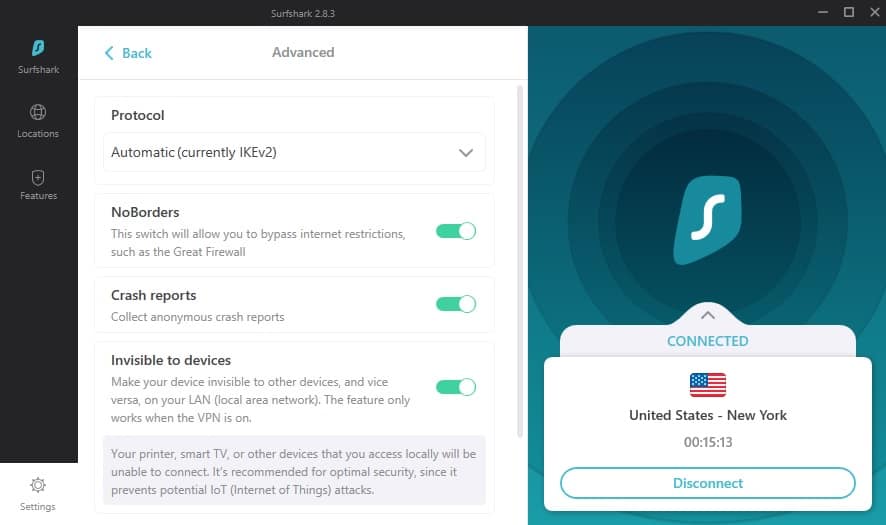

Surfshark: Support
On their support page, you'll find four main links. The first one shows you how to install the app and set up the VPN on smart devices, routers, and other gadgets. The second link, called "Troubleshoot Issues", has fixes for login problems, connection troubles, streaming glitches, and more. The third page answers common questions about accounts and billing, and the last one covers general info. If you still need help, you can chat with support live or send them an email.
Surfshark: Plans and pricing
Surfshark offers affordable subscription plans. Depending on the plan you choose Surfshark Starter, Surfshark One, or Surfshark One+ and the subscription length, prices vary: for one month, plans cost $9.99, $12.99, or $14.99; for 12 months, $3.19, $3.39, or $6.09 per month; and for 24 months, $1.99, $2.49, or $43.99 per month. Surfshark stands out as one of the best affordable VPN options. Plus, you can get a full refund within 30 days of purchase.
Verdict
I hope my list of the best VPN services in 2026 will help you to make your decision when trying to choose the right VPN. If you still find yourself hesitating, I think it would be a smart move to purchase any VPN subscription from the list and test it. Proton VPN, NordVPN, and Surfshark all offer a 30 day money-back guarantee.